Rapid Prototyping – Techniques, Benefits, Tools & Softwares
Published: 01 March, 2022
Experience Design
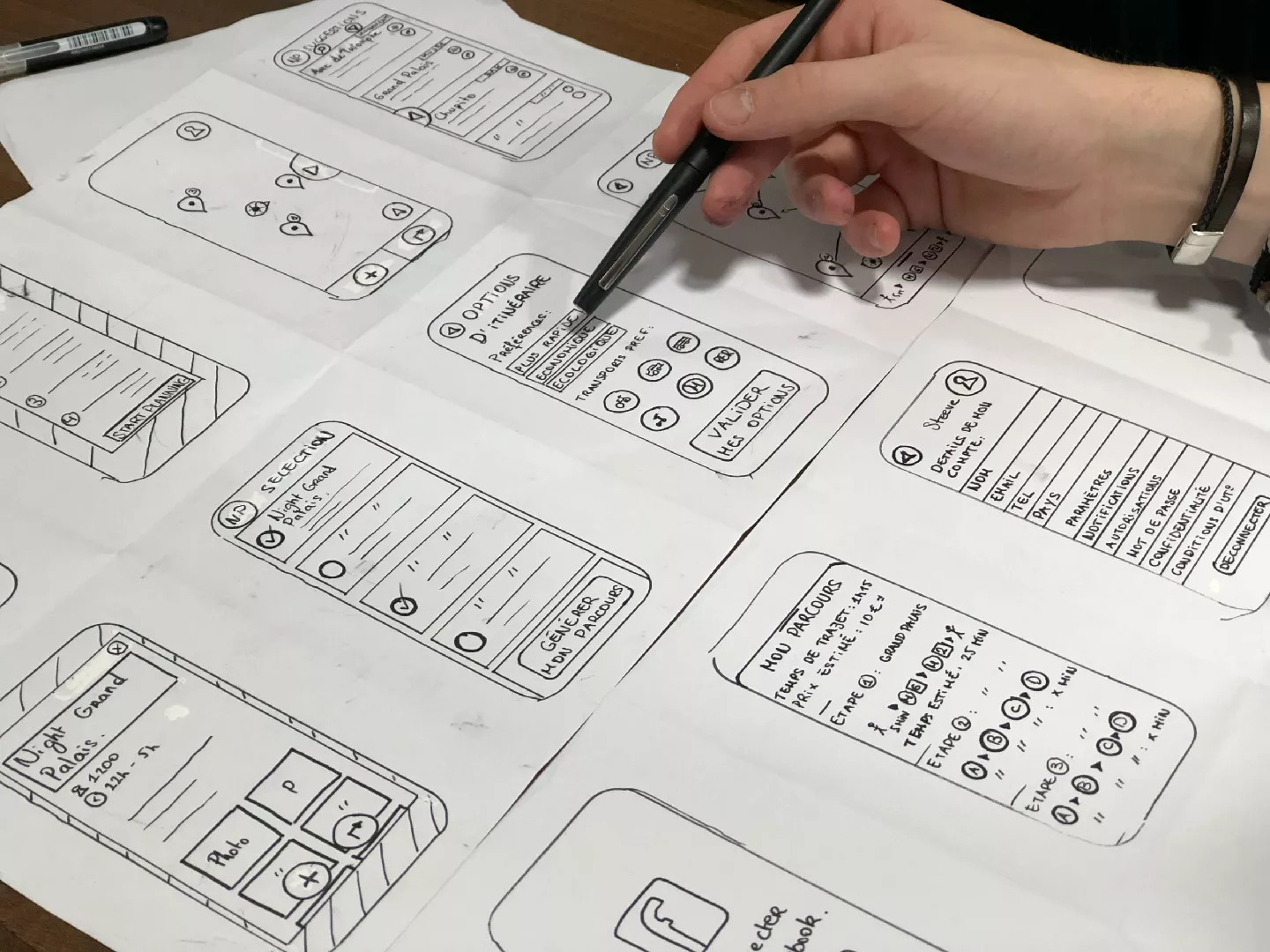
Table of Contents
After we have dealt intensively with Product Management and the Minimum Viable Product method, we want to introduce you to another powerful innovation method in this article: Rapid Prototyping.
Besides the general prototyping definition, we want to explain the prototyping types and clarify the question “What is rapid prototyping”?
In our detailed prototyping tools comparison, you will learn which is the best prototyping tool for the innovation process of your project. Much more about Rapid Prototyping and other approaches to innovation, you will find in our brand-new FREE book that includes comprehensive approaches with mindsets, structures, and strategies to innovate in less time, with fewer resources and more success. Register for the download now!
What Is Prototyping? The Prototyping Definition
Prototyping is the development of a sample or prototype (in software engineering). Prototyping can be viewed as a step-by-step approach to the finished end product: A prototype becomes a finished product over the course of the project – for example, a website, an app, or a more complex software application.
Prototyping is an approach that allows very early feedback from involved developers and especially from end-users by placing a strong emphasis on communication during the development process.
Many companies struggle with their prototyping process. Unnecessarily high costs and a painstakingly long process are all too common. The UNITE approach to testing lays out the best ways to test your innovation, enabling you to choose the right test to move your innovation forward. It provides a full overview of the key test mechanisms available, layouts of typical KPIs, an indication of reliability and effort as well and straightforward recommendations. Further, it helps you understand how testing changes over the course of your innovation process.
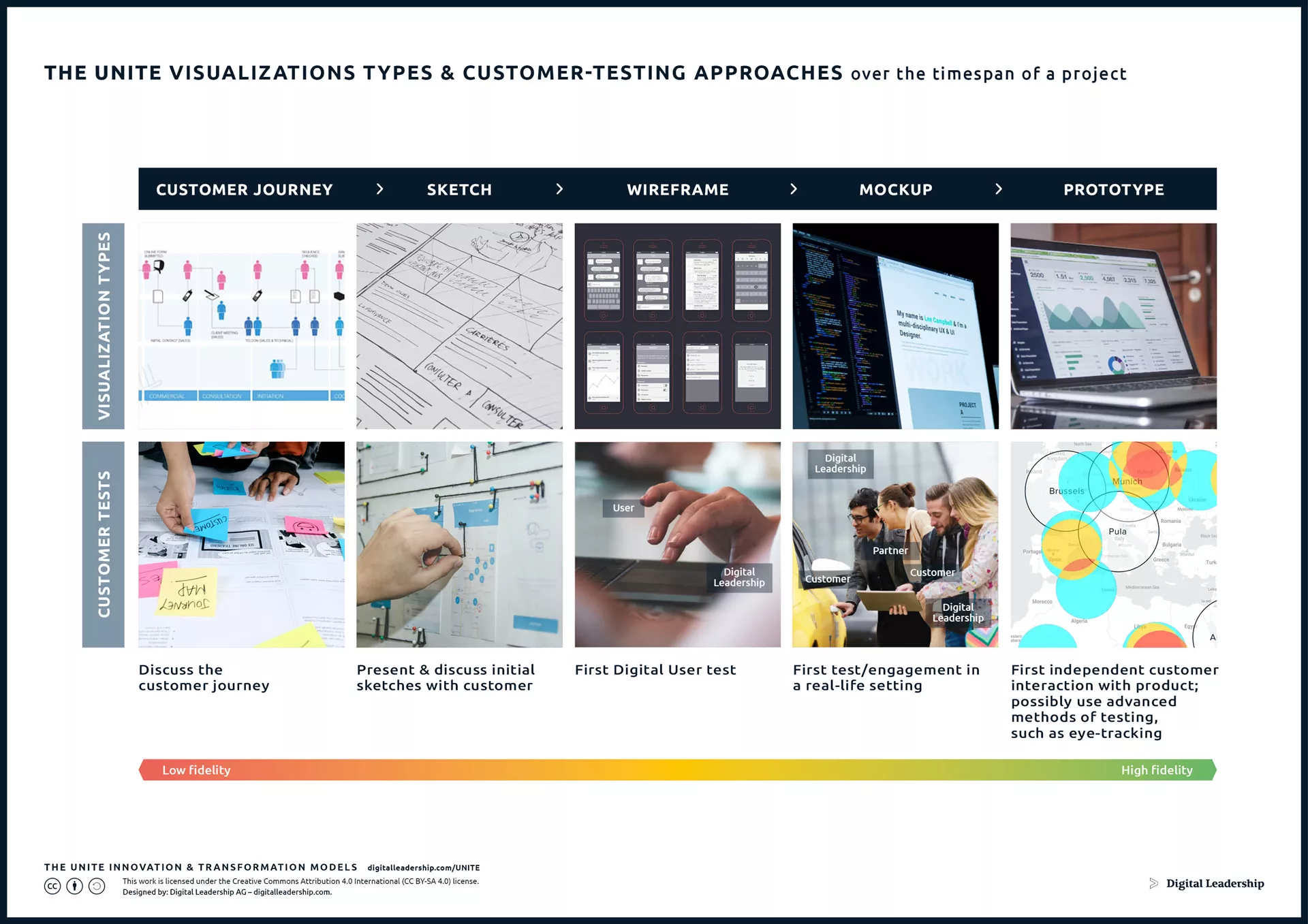
Designed by: Digital Leadership AG
Types Of Prototyping
In general, prototyping methods can be distinguished into different types of prototyping. For the type of prototyping, it is very important whether they are vertical or horizontal.
1- Horizontal prototyping
Horizontal prototyping focuses on a specific area of applied software – for example, on the user interface. Here the reference to the technical functionalities of the entire system and their implementation is missing. The goal is to bring the user or client into contact with the GUI and to obtain initial feedback.
2- Vertical prototyping
Vertical prototyping picks out a special area of software and shows the interactions with other components of the system. Here, a user interface would already be mapped together with data management and other parts of the system. The goal is to explain complex functionalities and to let the user check the software in parts.
In addition, prototyping approaches can be separated with the help of application purposes.
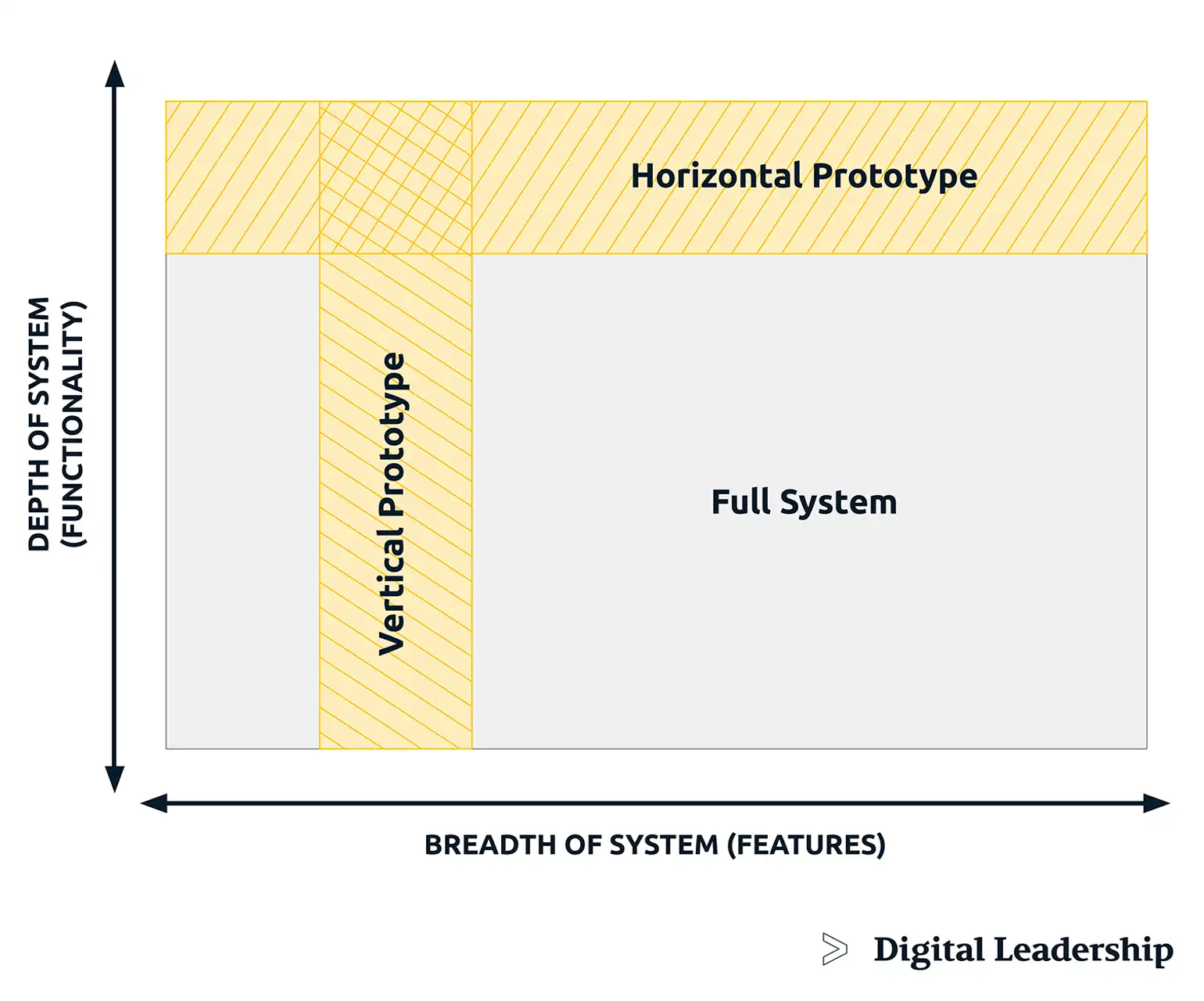
3- Explorative prototyping
The requirement profile of software is clarified step by step by generating prototypes iteratively and quickly in a test environment. Subsequently, the functionalities are refined to assess whether the software solves the assumed problem and meets a user’s need. In this context, we also speak of demonstrators, rapid as well as paper prototyping. Demonstrators are used in the acquisition and early phases of a project to make abstract requirements and problems clear and communicate them during development.
4- Experimental prototyping
A design is created with basic functions and tested with regard to its feasibility. The knowledge gained from this experiment or test is incorporated into the actual product. This is often referred to as lab samples or throw-away prototypes. These samples are intended to help answer technical questions and to be able to check the project as such for its feasibility.
5- Evolutionary prototyping
The software is created successively. At each stage of development, feedback loops with users, developers, and clients ensure that the final product meets the requirements profile.
As a rule, one version of the software is always kept executable. This is also referred to as pilot systems. They already contain a large number of the targeted functions and can be carefully tested by users.
The choice of a suitable model (vertical, horizontal) and application purpose depends on many different factors in each individual case. The budget, the goal of the project, and the stakeholders involved (for example, external agencies) provide the framework for guiding prototyping.
In practice, the model and application purpose can be chosen in such a way that hybrids of the distinctions made above are created and individual aspects such as user feedback are particularly emphasized.
At Digital Leadership, we understand the significance of prototyping in product development. Through our Product Development Consulting services, we equip our clients with the knowledge and guidance needed to fully exploit the advantages of prototyping. Our consulting solutions enable businesses to harness the benefits of prototyping, which encompass idea validation, user-focused design, enhanced communication, risk mitigation, cost-effectiveness, and quicker time-to-market.
What Is Rapid Prototyping? The RP Definition
As quickly as never before, companies can produce high-precision rapid prototypes directly from CAD data using the innovative rapid prototyping process. The prototypes produced not only look like end products – but they also function like them.
In the rapid prototyping process, design and function can be optimized quickly and easily, providing companies with a wide range of benefits. In addition to the rapid production of prototypes,
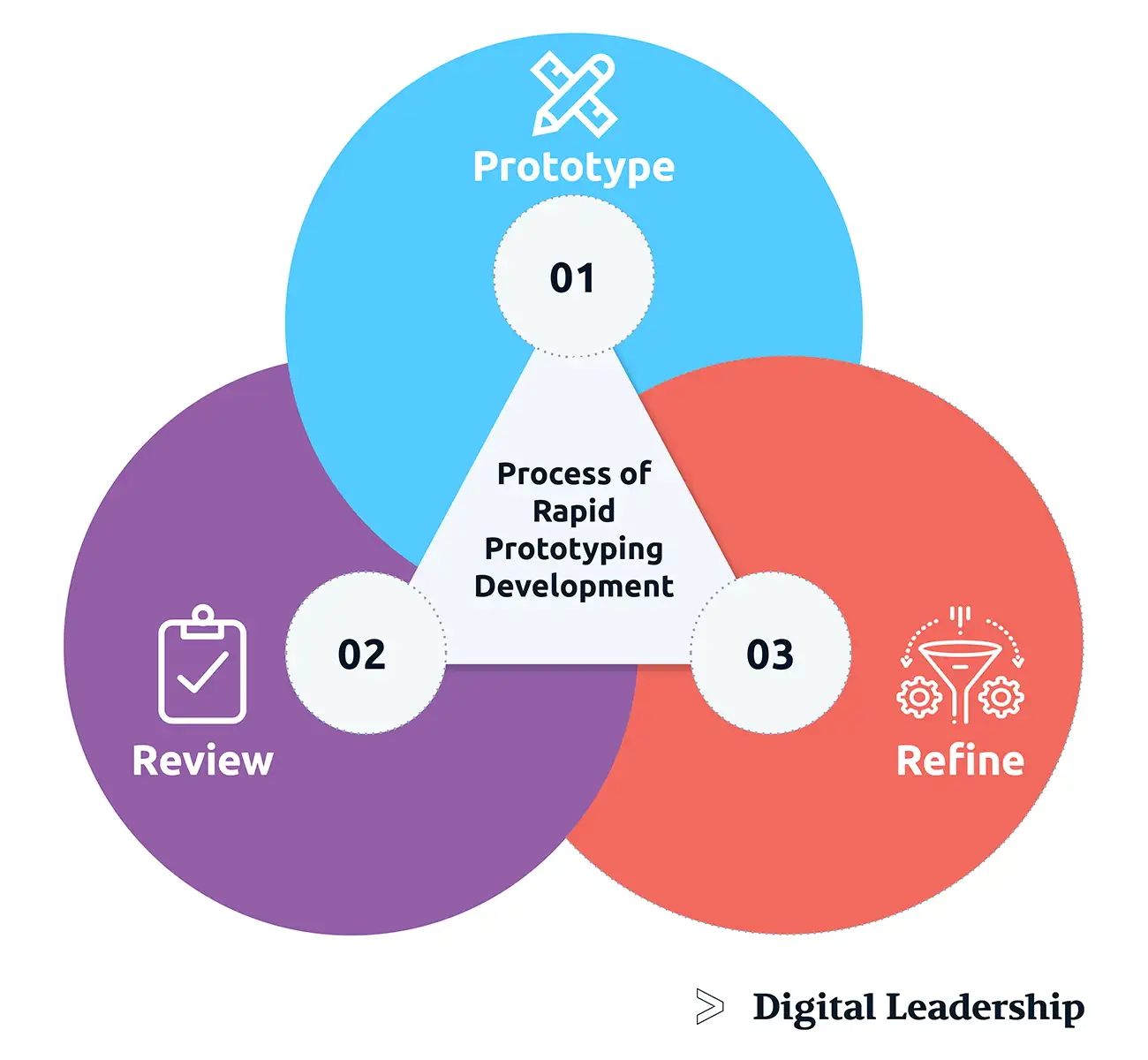
the rapid prototyping technology also includes 3D printing applications, CNC Machining, and several other manufacturing methods that tend to produce high-fidelity prototypes. What exactly rapid prototyping is, what advantages does the process bring with it, how does it work, and in which areas it can be applied, you will learn here.
Rapid Prototyping Origin: Initially, rapid prototyping was used exclusively to describe processes for the rapid production of samples, models, or rapid prototypes using generative processes.
Digital and three-dimensional design data must always be available for production. The development of a data interface is required for implementation. This is used to precisely describe the object geometries, which can then be used by the rapid prototyping systems.
Over time, the terms rapid tooling and rapid manufacturing have also been combined to form the generic term rapid prototyping. Rapid tooling refers to the rapid production of tools using the same process that is used in rapid prototyping. Rapid manufacturing is used to create functioning end products.
This is particularly interesting for the production of smaller quantities or individualized products. Neither rapid prototyping nor rapid tooling is aimed at producing an end product, although they are used to produce high-fidelity prototypes. This distinguishes Rapid Manufacturing from the other two applications.
How Does Rapid Prototyping Work?
Rapid prototyping (RP) encompasses a variety of manufacturing technologies, but most use layer-by-layer additive manufacturing. Other prototyping technologies used for this include high-speed milling, casting, molding, and extrusion.
While additive manufacturing is the most common rapid prototyping process, other more rapid prototyping techniques can also be used to create prototypes. These techniques include:
Milling processes: This involves shaping a block of material into the desired shape by milling, grinding, CNC Machining, or turning.
Chipless shaping: In this process, the mold is built up from a liquid or semi-liquid material, e.g. by casting, pressure sintering, or molding.
CNC Machining Prototypes
Rapid Prototyping Advantages
The use of rapid prototypes is accompanied by a whole range of advantages for companies. The most important of these are clearly presented below:
1- Faster production of prototypes
Using the rapid prototyping processes, prototypes can be produced much faster than with conventional methods. Depending on the selected manufacturing process as well as the complexity and size of the part to be produced, the duration of production varies. However, it usually takes no longer than a few days. Thanks to the fast and mass production, models and prototypes can be used much earlier and also more frequently.
2- Significant savings in time and money
Rapid prototyping processes do not require prior costly and time-consuming tooling. Thus, many different geometries can be created with the same rapid prototyping device. Errors and inaccuracies can be detected much better and faster through the physical model, which also comes with high time and cost savings.
3- Higher motivation and better feedback through physical models
Quickly created, real-world models significantly increase employee motivation and engagement. Physical models can be viewed and reviewed much more accurately and in greater detail, than would be possible on screen. Thus, employees can provide clear feedback for improved implementation.
4- The trial-and-error process is improved
On the way to the ideal end product, there are usually a lot of test and improvement runs. With rapid prototyping and 3D printing, this so-called trial-and-error process can be much faster and less complicated. By discovering and fixing flaws in the design early on, costs for design revisions and tooling changes can be greatly reduced later in the manufacturing process.
5- Less waste
The generative manufacturing process used in rapid prototyping can reduce any amount of waste that would normally be generated by milling, turning or grinding in other manufacturing processes. Resources are thus conserved, costs are saved, and the environment is relieved.
6- Uncomplicated production of personalized and individual products
For small quantities of up to 100 parts, rapid prototyping offers significant cost and speed advantages over traditional manufacturing methods. This is particularly worthwhile for companies that offer individual or personalized products.
Rapid Prototyping Tools Compared
Static wireframes and designs are no longer enough today as websites and software become more complex and interactive. Fortunately,
Rapid prototyping tools can be used to simulate and try out all interactions even before a developer has to write a line of code. This allows designs to be made understandable, user tests to be conducted, stakeholders to be convinced, and requirements to be explained to developers.
This is why prototyping has become part of the standard repertoire in UX conception. However, the prototyping tools market has become confusing and continues to grow unceasingly.
In this article, we will refer to 5 of the most popular and leading prototyping tools. The strengths and weaknesses of these well-known tools are highlighted in this article:
General criteria for prototyping tools
An important decision criterion for prototyping tools is certainly always the price. Basically, prototyping tools differ between a one-time purchase and subscription models. A license can only be purchased for Axure and Justinmind and is then around 500 US dollars.
Axure is the best-priced subscription, with a minimum monthly fee of 29 US dollars. In the midfield are Justinmind, proto.io, and UXPin with around 20 US dollars per month. The entry into the world of prototyping tools starts with HotGloo for 14 US dollars.
However, caution is required when comparing prices: there are usually several variants that differ in the number of users, projects, and sometimes also in the features. The ones mentioned here are always the cheapest prices.
Another important factor is whether the prototyping tool runs web-based in the browser (proto.io, UXPin, and HotGloo) or is installed as standalone software (Axure and Justinmind). Both variants offer advantages:
- Standalone software is more performant and works without an Internet connection.
- Web apps do not require installation and a license can easily be shared with several people.
Widgets and design of the prototyping tools
To create a prototype, all tools use pre-built widgets that work as a construction kit. All 5 tools come with some selection of such widgets, but the scope differs greatly: Axure and HotGloo offer only geometric shapes, form elements, and a few more UI patterns. Justinmind and proto.io go further and directly provide libraries with standard widgets for iOS and Android. Finally, UXPin has the largest selection of widgets.
The lack of widget selection in Axure is compensated by the ability to create or import your own libraries. There are many pre-built libraries on the web – some free, some paid. Justinmind and UXPin also allow you to create your own widget libraries.
Prototypes are often differentiated by visual fidelity, that is, graphical accuracy or design. High-fidelity prototypes look almost like the finished software, while low-fidelity prototypes look more like interactive wireframes. In general, almost all of the prototyping tools mentioned here allow both high- and low-fidelity. Only HotGloo offers very limited graphical settings and is therefore only suitable for low-fidelity prototypes.
If the design has already been created in another tool and only needs to be made interactive, then proto.io and UXPin offer an unbeatable advantage: both programs can import directly from Photoshop or Sketch. In doing so, all layers remain as individual widgets, so that they can very easily be further developed into a prototype.
Recurring parts of a prototype, typically a website header, for example, can be managed as so-called masters in almost all prototyping tools. They are created centrally, and changes then affect all pages. Unfortunately, only UXPin does not support this feature. The masters are best implemented in Axure.
The interactivity of the prototyping tools
Prototyping is mainly about making the individual screens interactive so that they react to user actions. Basically, all the tools discussed here can do this. However, the exact scope differs greatly.
Animations are supported by all prototyping tools except HotGloo. However, proto.io is clearly best suited for this purpose, as it is very easy to animate between different states and the settings for this are made via a timeline.
To simulate more complex interactions, data must often be stored in variables and passed from screen to screen. This is easily possible with Axure, JustinMind, and proto.io. Axure and Justinmind also support conditional interactions, so that certain states can be checked in order to then execute different actions depending on the state.
Rapid Prototyping tools support different devices
Basically, all prototyping tools support different devices such as smartphones and tablets. This is usually done by selecting the device when creating a project. Responsive websites, on the other hand, are only supported by Axure and Justinmind, but in both cases rather rudimentarily.
For touch devices, corresponding gestures are also essential. Unfortunately, HotGloo does not support these, so it is only recommended for mobile prototypes to a very limited extent.
Axure, Justinmind and proto.io also offer special apps with which the prototypes can then be displayed very easily on the actual device. This makes it possible, for example, to conduct usability tests without much effort.
Collaboration functions
Nowadays, it is often no longer a single designer who works on UX design in a quiet room, but rather different team members working together. A prototyping tool should also support feedback loops with customers or colleagues in the best possible way.
So it’s not surprising that all 5 prototyping tools offer collaboration features. In Axure and Justinmind, team projects can be used so that several people can work on a prototype in parallel and it always stays up to date. The other, web-based tools have the prototypes in the cloud anyway, so this is not a problem. With the exception of proto.io, it is even possible to work with all tools with several people at the same time.
Team projects offer another advantage in Axure and Justinmind: different versions are created so that changes can be tracked and undone.
All tools allow the prototype to be published so that other users can view and comment on it.
Documentation and specification
If a specification document is to be generated directly from the prototype, for example as a basis for technical implementation, then only Axure and Justinmind are suitable. Here, a wide range of annotations can be used to document the prototype in detail. These can then be viewed in the browser or exported as a document, for example in Word.
Conclusion: Different prototyping tools for different requirements
As can be seen from this comparison, all prototyping tools have both advantages and disadvantages. There is no best tool, but only the right tool for a specific purpose.
The most comparable are Axure and Justinmind, both of which are clearly aimed at advanced users, as they offer a very wide range of functions and also enable very complex interactivity. Justinmind has slight advantages in handling data, team collaboration, and through the included libraries. Axure, on the other hand, is ahead in complex interactions and also offers a much larger and more helpful community. So it’s easier to learn Axure, such as with online courses or Axure training from professional vendors.
The other 3 prototyping specific needs
- Proto.io is especially suited for mobile prototypes with lots of animations.
- UXPin seeks to stand out with strong collaboration features and can also manage entire design projects beyond prototypes.
- HotGloo is especially aimed at beginners who don’t need high-fidelity design.
Thus, when choosing the right prototyping tool, it is most important to analyze your own needs. In addition, it is essential to test extensively beforehand. For this purpose, all tools described here offer free trial versions.


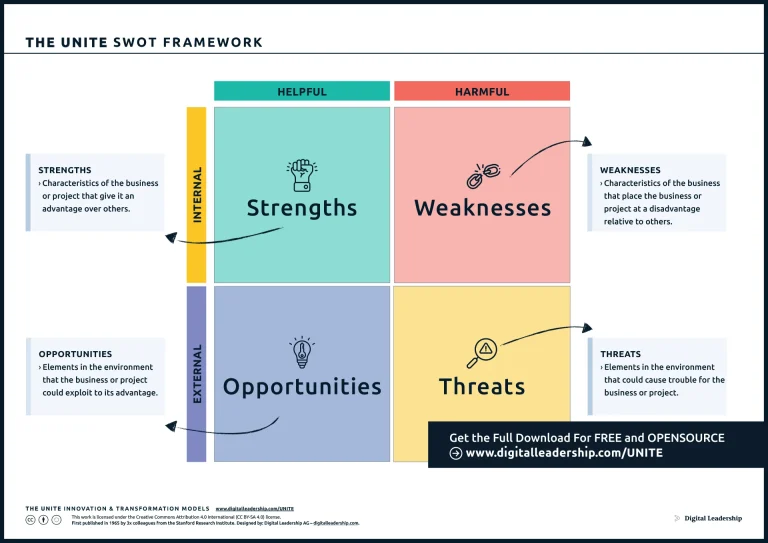
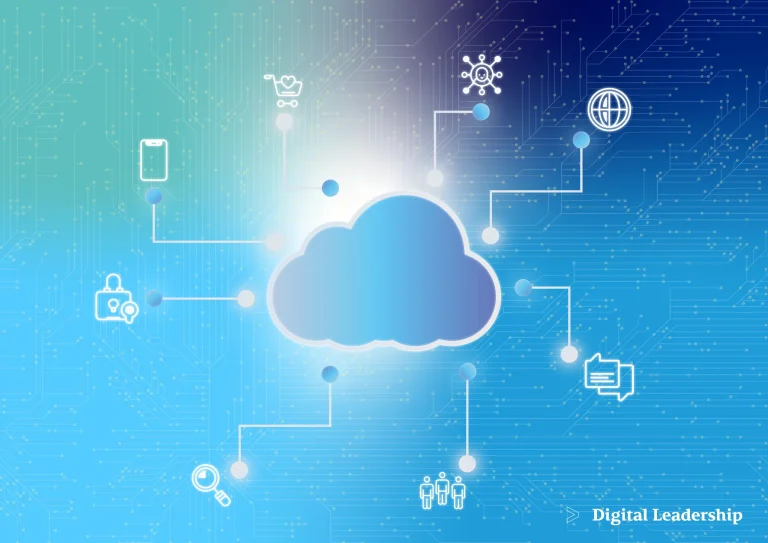





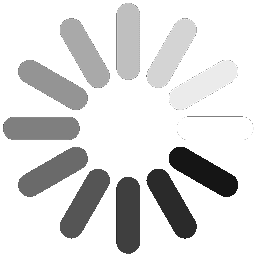

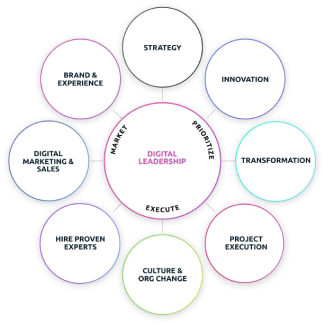

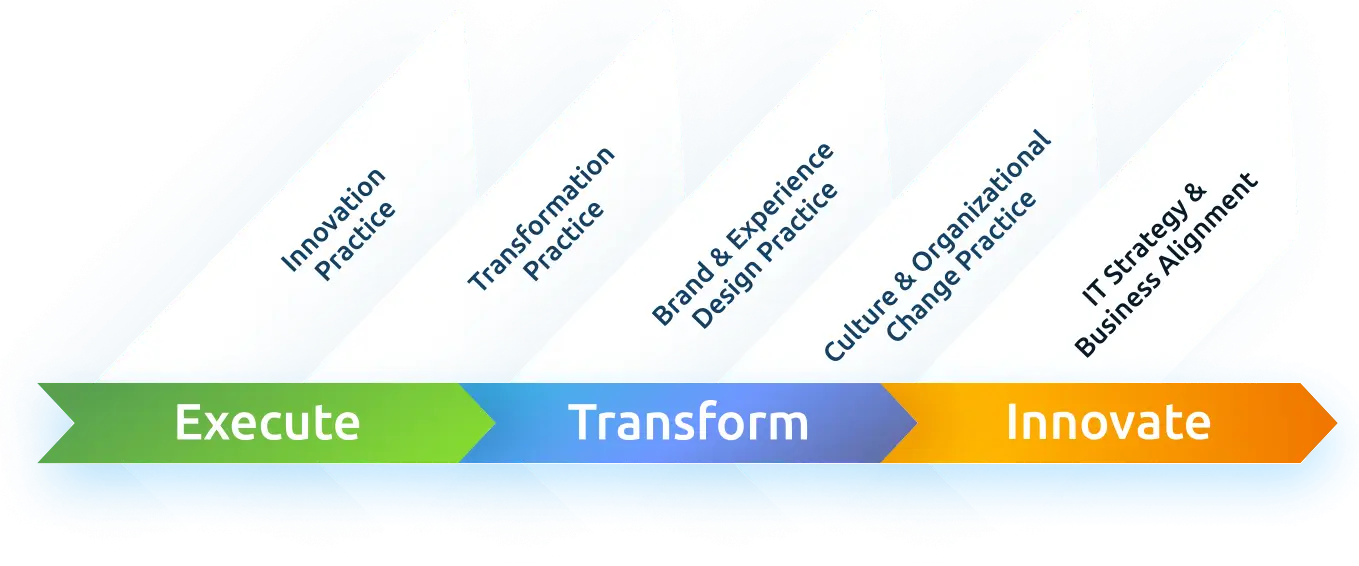


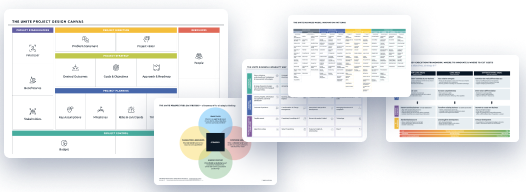







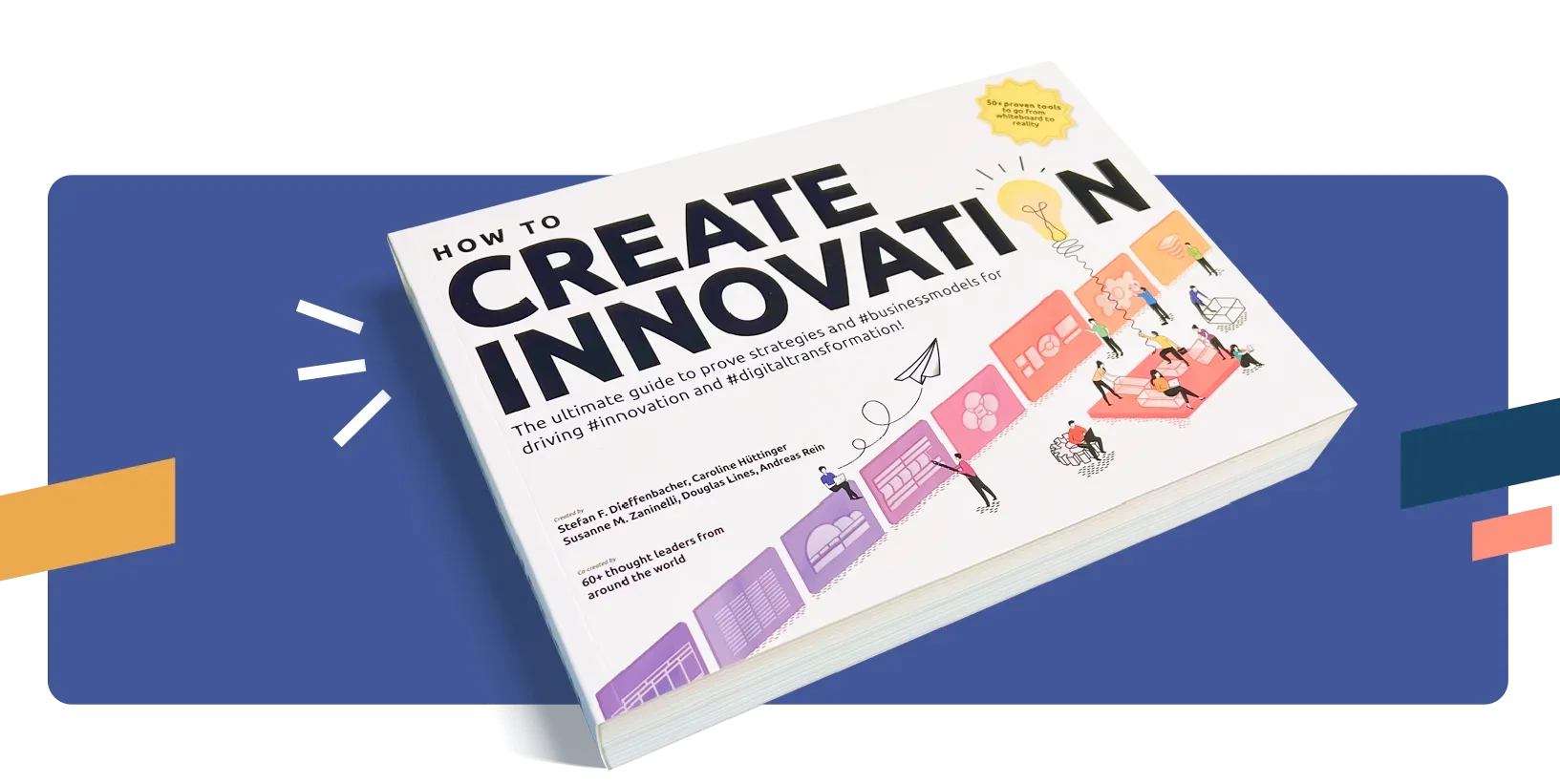




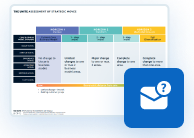

 Book How to Create Innovation
Book How to Create Innovation